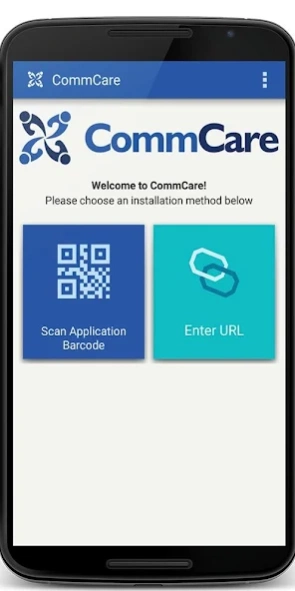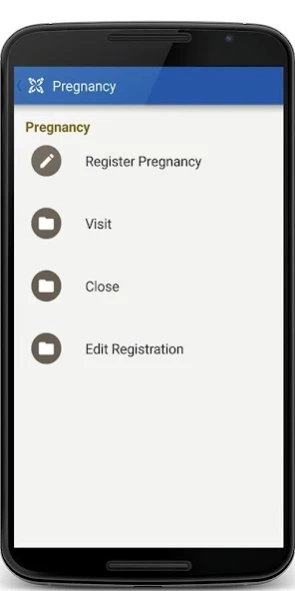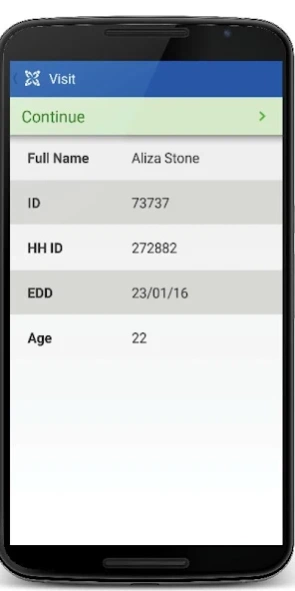Version History
Here you can find the changelog of CommCare since it was posted on our website on 2013-08-23.
The latest version is 2.53.1 and it was updated on soft112.com on 22 March, 2024.
See below the changes in each version:
version 2.53.1
posted on 2023-07-31
* Fixed zip path traversal vulnerability
* Fixed issue with Audio Recording widget crashing on start
version 2.53
posted on 2022-10-18
* Targets Android 12
* Adds ability to pause while recording audio
* Encrypts all media captured by user on disk
version 2.52.1
posted on 2021-08-16
* [New in 2.52.1] Fixed barcode scanner crashes on pre-lollipop devices.
* Updated Signature Widget to restrict users from saving empty signatures.
* Updated UI for graphs and buttons.
* Fixed sync failures due to large lookup tables.
* Better error messages for app install failures due to captive portals.
* Use mapbox styled map for location-capture questions when mapbox setting is enabled.
version 2.51.4
posted on 2021-07-26
* [New in 2.51.4] Fixed missing attachments issue in Android 7 or less.
* Added support for Android 11.
* Added text to speech support
* Allowed use of 3rd party barcode scanner apps.
* We'll now show an error dialog when attachment of size more than 15 MBs is uploaded by the user.
version 2.52.0
posted on 2021-07-26
* Updated Signature Widget to restrict users from saving empty signatures.
* Updated UI for graphs and buttons.
* Fixed sync failures due to large lookup tables.
* Better error messages for app install failures due to captive portals.
* Use mapbox styled map for location-capture questions when mapbox setting is enabled.
version 2.51.3
posted on 2021-05-18
* [New in 2.51.3] Fixed missing attachments issue, navigation drawer visibility issue.
* Added support for Android 11.
* Added text to speech support
* Allowed use of 3rd party barcode scanner apps.
* We'll now show an error dialog when attachment of size more than 15 MBs is uploaded by the user.
version 2.51.2
posted on 2021-03-17
* [New in 2.51.2] Fixes to memory leaks and crashes on case list screen.
* Added support for Android 11.
* Added text to speech support
* Allowed use of 3rd party barcode scanner apps.
* We'll now show an error dialog when attachment of size more than 15 MBs is uploaded by the user.
version 2.51.1
posted on 2021-02-23
Added support for Android 11.
Added text to speech support
Allowed use of 3rd party barcode scanner apps.
We'll now show an error dialog when attachment of size more than 15 MBs is uploaded by the user.
Improved periodicity/reliability of heartbeat requests.
version 2.50.3
posted on 2021-02-09
* [CommCare 2.50.3] CommCare no longer saves uncompressed original images in forms to conserve disk storage used by CommCare
* Added support for app updates without multimedia.
* Added support for markdown tables.
* Selectively rate limit app resource requests.
* Increased the limit of allowed CommCare apps on a CommCare instance to 4.
* Added a button to clear choices in single-select questions.
* Made CommCare's in-built audio widget default for capturing audio.
version 2.50.2
posted on 2020-10-13
* Added support for app updates without multimedia.
* Added support for markdown tables.
* Selectively rate limit app resource requests.
* Increased the limit of allowed CommCare apps on a CommCare instance to 4.
* Added a button to clear choices in single-select questions.
* Made CommCare's in-built audio widget default for capturing audio.
* Added support for tiered lists and barcode scan in Case Claim prompts
* Updated Required version comparison to include the minimal app version as well.
version 2.49.7
posted on 2020-10-03
- [New in 2.49.6] Fixes an issue introduced in 2.49 where backgroud updates don't retry after a network failure.
- [New in 2.49.5] App Updates now resume App downloads from the point it failed instead of re-downloading all resources in the update from scratch after any network failures
- Implemented a more robust background scheduling mechanism for Auto-updates.
- CommCare will start auto-submitting forms in a timely fashion.
- Added support for in-app updates.
version 2.49.5
posted on 2020-08-10
- [New in 2.49.5] App Updates now resume App downloads from the point it failed instead of re-downloading all resources in the update from scratch after any network failures
- [New in 2.49.4] Fixed an issue where finish button click seems to do nothing.
- Implemented a more robust background scheduling mechanism for Auto-updates.
- CommCare will start auto-submitting forms in a timely fashion.
- Added support for in-app updates.
version 2.49.4
posted on 2020-06-28
- [New in 2.49.4] Fixed an issue where finish button click seems to do nothing.
- Improved GIS capabilities so that users can view cases and record a boundary on map.
- Implemented a more robust background scheduling mechanism for Auto-updates.
- Improved error message when users are rate-limited.
- CommCare will start auto-submitting forms in a timely fashion.
- Added support for in-app updates.
- Implemented a custom property to show a red asterisk to denote mandatory questions in a form.
version 2.49.3
posted on 2020-06-24
- [New in 2.49.3] Fixed crash on Android 4.4 devices.
- Improved GIS capabilities so that users can view cases on map and record a boundary in an X-Form.
- Implemented a more robust background scheduling mechanism for Auto-updates.
- Improved error message when users are being rate-limited.
- CommCare will start auto-submitting forms in a timely fashion.
- Added support for in-app updates.
- Implemented a custom property to show a red asterisk to denote mandatory questions in a form.
version 2.49.2
posted on 2020-06-18
- Improved GIS capabilities so that users can view cases on map and record a boundary in an X-Form.
- Implemented a more robust background scheduling mechanism for Auto-updates.
- Improved error message when users are being rate-limited.
- CommCare will start auto-submitting forms in a timely fashion.
- Added support for in-app updates.
- Implemented a custom property to show a red asterisk to denote mandatory questions in a form.
version 2.48.7
posted on 2020-06-11
- [New in 2.48.6/7] Force support for TLS 1.2 on KitKat / API 16-19 devices + conscrypt SSL libs for cipher support
- Targets Android 10.
- Graceful form intent interruption to safely end and resume a form entry session based on an external intent.
- Improve support for non-BMP characters(emojis and mathematical symbols) in the form.
- Fixed an issue with media controller visibility while navigation and scrolling.
- UX improvements for GPS capture using Google map
version 2.48.6
posted on 2020-05-20
- [New in 2.48.6] Force support for TLS 1.2 on KitKat / API 16-19 devices
- Targets Android 10.
- Graceful form intent interruption to safely end and resume a form entry session based on an external intent.
- Improve support for non-BMP characters(emojis and mathematical symbols) in the form.
- Fixed an issue with media controller visibility while navigation and scrolling.
- UX improvements for GPS capture using Google map
version 2.48.5
posted on 2020-04-09
- Targets Android 10.
- Graceful form intent interruption to safely end and resume a form entry session based on an external intent.
- Improve support for non-BMP characters(emojis and mathematical symbols) in the form.
- Fixed an issue with media controller visibility while navigation and scrolling.
- UX improvements for GPS capture using Google map
- A lot of other bug fixes.
version 2.48.3
posted on 2020-04-04
- Targets Android 10.
- Graceful form intent interruption to safely end and resume a form entry session based on an external intent.
- Improve support for non-BMP characters(emojis and mathematical symbols) in the form.
- Fixed an issue with media controller visibility while navigation and scrolling.
- Fixes Google maps loading issue for the GPS question with appearance attribute defined as "maps"
- A lot of other bug fixes.
version 2.48.1
posted on 2020-03-26
Fixes an issue that causes validation errors to appear while navigating saved forms.
Fixes an issue where form submission and syncs will fail if owner-id is not defined in the case create block.
Apps can now define "cc-app-version-tag" as a custom property in app settings to tag a particular app version. This version will then be visible in "About CommCare" dialog along with the app version.
version 2.47.4
posted on 2020-03-17
Fixes a bug that causes CommCare to crash on launch after updating to CommCare 2.47
version 2.47.3
posted on 2019-08-28
Fixes a bug in "Auto Sync" causing sync to get triggered repeatedly in certain scenarios.
Makes number of Unsent Forms indicator sticky on Sync button.
version 2.47.2
posted on 2019-07-26
Fixes an issue with reading saved forms
UI fixes for "prototype" Audio Capture question
version 2.46.0
posted on 2019-07-16
Adds support for loading 'GIF' Images attached to a question
Adds a "Discard" button in Image Capture question to easily remove an already attached image
In the "Saved Form" screen, "Unsent Forms" filter now shows forms in the order of their submission number. So a form on the top of the list will get uploaded first by CommCare on next sync.
Bug Fixes
version 2.42.0
posted on 2018-02-16
Bug fixes and some error message changes.
Completed forms in saved forms list are now sorted by submission ordering number (Order in which they are going to be submitted)
version 2.32.1
posted on 2016-12-19
CommCare 2.32.1,* Fix a bug where inner repeat groups did not always expand fully,* Fix a bug where predicates containing '!=' did not behave as expected,CommCare 2.32.0,* Performance improvements for apps which use a lot of menu display conditions,* Major performance improvements for large lookup tables,* Updated audio playback UI,* Fix for auto-advance multi-select questions not advancing when icon was clicked,* Added date-format support for long-form months and days
version 2.7.2
posted on 2013-06-27
Several fixes and updates